# Simple Button
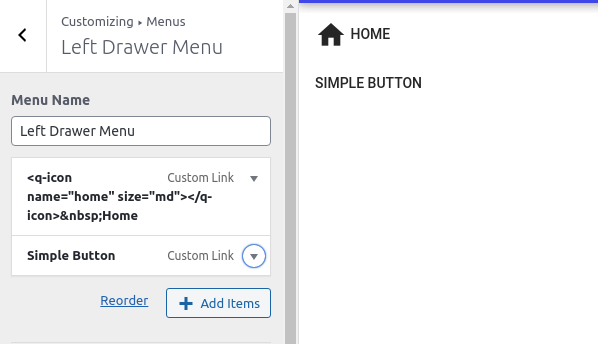
It's the simplest button action you can include in those menus.
Just create a Custom Link with a name and url.
If you like to include an icon with the name you can add the following tag.
<q-icon name="{iconName}" size="{iconSize}"></q-icon> (don't forget to close the tag)
Material Icons is the defaul icon library but you can change it at QuasarWP Settings menu at Dashboard > Appearance.
Also, there are other attributes which you can include with your icon.
Check out Quasar's Icon docs to find ou more customization settings.